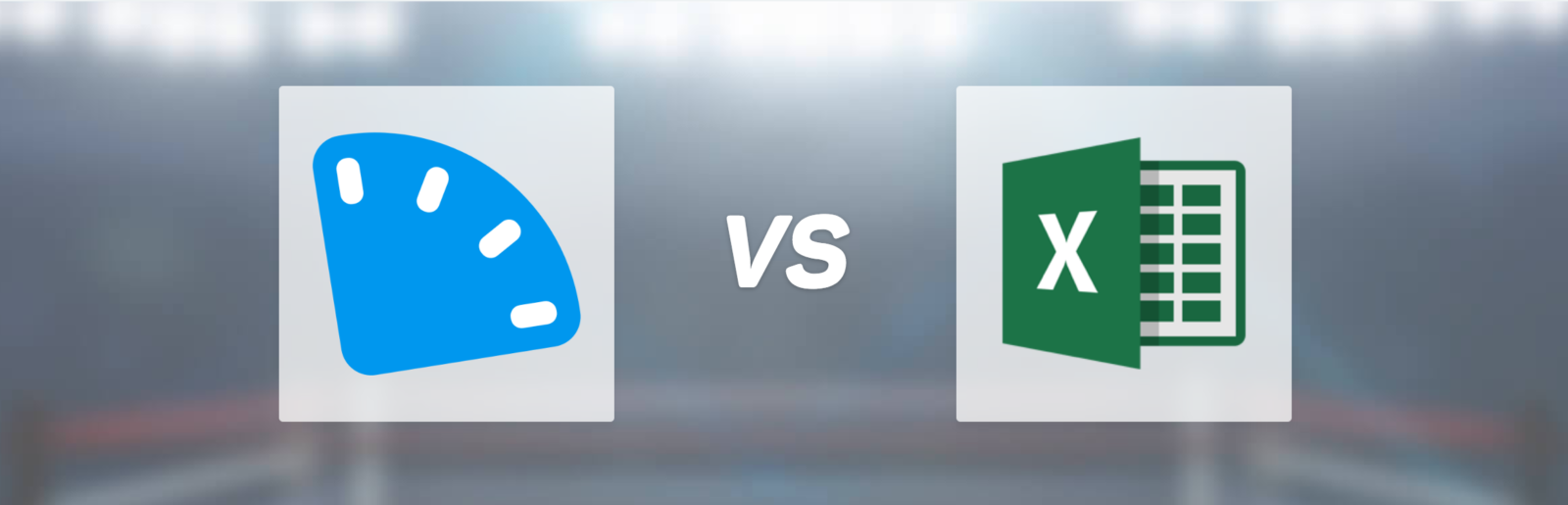Saying Goodbye to Excel: the Top 10 Benefits of Tracking Time Online
Table of Contents
It’s 2018. There are driverless cars, cloud-powered machines, and every song in the world available to you in an instant. Yet despite a seemingly endless barrage of new technology and innovation, thousands of businesses are are still tracking their time in Excel.
Excel is powerful and versatile. It can be used to keep track of customer information, consolidate large data sets with Pivot Tables, or even to create art.
But for projects that require multiple employees to enter and approve information, Excel is not an ideal solution. This is particularly true for tracking time, where Excel’s lack of a mobile app, limited reporting, and non-existent approval process together make for an ineffective timesheet solution.
So, without further ado, let’s take a look at the benefits of transitioning to an online time tracking system.
-
Track Time from Anywhere
Mobile apps for iPhone and Android make it easy to track and approve time from anywhere in the world. This is a major advantage over Excel, which limits employees to tracking time at their desk, where they may forget to enter their hours.
-
Easily Maintain Version Control
With online time tracking, you don’t need to write and upkeep complex Excel formulas. All the math is done for you. This also means your data can’t be erased, your formulas can’t be changed, and there are no duplicate files or questions as to which Excel timesheet is the most up to date.
-
Automate Approval Workflows
That’s right — approving timesheets can be easy. Simply select who is the timesheet approver (a project manager, an executive, etc.), and that person can approve or reject timesheets in seconds. This also ensures data integrity, as approved timesheets are locked and unable to be edited, unless specifically requested.
-
Dynamic Billing Rates
Excel works well for simple billing models: “Employee A” bills at $50/hour. “Employee B” bills at $80/hour. And so on. Online time tracking systems allow for a wide range of billing rates, whether you want to bill by person, by project, or by activity performed. And if you are looking to make exceptions, so that some clients have lower billing rates than others, or some activities have higher rates for certain employees, that’s easy to do as well.
-
Report on Employee Availability, Utilization, and Performance
Online time tracking software includes pre-built reports that surface key metrics about your business. Interested in measuring employee utilization? No problem. Want to see which projects might run over budget? You’ve got it. Rather than having to build and maintain custom reports in Excel, online time tracking platforms offer immediate and actionable insights that start providing value as soon as you begin to record your hours.
-
No Need to Rely on Your IT Team
Modern time tracking platforms are plug and play. There’s nothing to install, no upkeep required, and immediate access to the data you need to manage your business.
-
Track Time Faster
This might sound ridiculous, but next time you’re using Excel to track your time, get out your phone and start the stopwatch. How long does it take you to enter your work for the week? It can be as much as 20 minutes! Now multiply that by the number of employees you have. (Then take a deep breath.)
Online time tracking can be recorded nearly instantly, saving you time and money, and reducing frustration across the organization.
-
Account Management and Support
Who is helping you manage your Excel timesheet data? What happens when there is an issue? Is there someone you can turn to when you are looking to improve a business process or integration?
Modern time tracking software typically includes support and guidance from experts who are dedicated to helping you succeed.
-
Automated Notifications
It’s no fun to have to manually remind your team to track and submit their time. With a online time tracking system, you can easily set up automatic reminders to give your employees the nudge they need to track their hours.
-
Access Controls
Control which projects, clients, and tasks employees have access to. Similarly, you can pre-populate employee timesheets so that your employees automatically record time to the right project.
-
Integrations
With Excel, time and budget data is an island. It’s difficult to share this critical information with your accounting, project management, CRM, or other software. Modern time management platforms automatically connect with your existing systems, reducing error, reducing double entry, and most importantly, allowing you to have a 360-degree view of your business.
-
Excel Vs. ClickTime
Still not sure? Check out this list of Excel features vs. ClickTime.
You May Also Be Interested in

Billable Hours vs. Non-Billable Hours: How to Get Paid fo...

Against All Odds: How Accurate Data Helps PR Firms Nail T...

Adjusting for Inflation: How to Increase Your Service Pri...
STAY UP TO DATE
ClickTime Newsletter